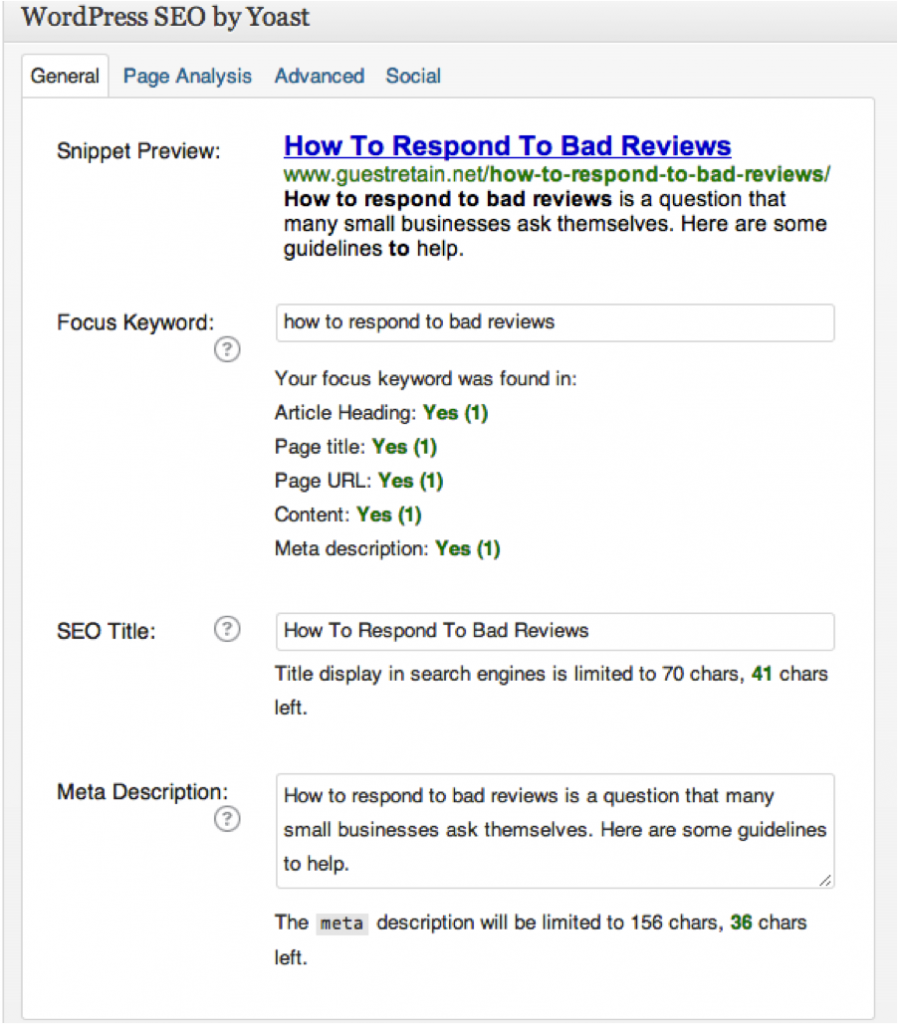How to write up a blog post in 60 minutes or less.
Time: 8am – Tuesday morning
A big part of local marketing is blogging.
We always recommend to our clients that you keep some sort of blog or online newsletter service to update your clients as to what you are doing, and to attract new search traffic. After having kept 4 blogs over the years, I know very well the hardest part about blogging is getting over the procrastination of just sitting down and doing it, because it takes so long.
Here are my best tricks for speed blogging. For this, you should check out WordPress.com, Zemanta.com, and Yoast.org. These are 3 key tools to help speed up your blogging.
In this example – we are targeting the keyword phrase – “How to respond to bad reviews”
1. Select article based on a low competition keyword.
2. Add post, dump in text . OK, this is the bulk of the writing, but your posts should be 500 words or less in today’s world of mobile devices. You should also think about tracking your ideas as they come to you in Evernote.com – This is a great tool for tracking blog post ideas, by far the hardest part of writing is having the idea on what to write about.
3. Check time: If you have an idea, the actual writing of 500 words should take you no longer than 25 minutes, but let’s call it 8:30am. We still have ½ hour to go.
4. Naturally place in the first sentence the targeted keyword and make it in bold or italics – eg – Have you ever thought about how to respond to bad reviews?
Edit the Article file name in the top section as the keyword phrase – make sure the article name is the same as the exact keyword or keyword phrase that we are targeting. Example – http://www.guestretain.net/how-to-respond-to-bad-reviews/
Make sure the post text ends with a call to action of some sort.
Sample Call To Actions –
If you found this article helpful, please tweet it out to your friends by clicking on the T icon below
What are your thoughts on this subject? Please write us a comment, we will respond to you.
Do you have still have questions on how to – write us an email at info@guestretain.com
Do you want to start a free 30 day trial to start improving your bad reviews today? Click on the banner on the right side of this post to sign up. Triple your online reviews in 60 days, or your money back!
5. Separate out paragraphs to break up the post and make it a longer. Separate out important points into their own single sentence (see http://www.guestretain.net/how-to-respond-to-bad-reviews/ for examples)
6. Make at least one or two of the uses of the targeted keyword be in bold or italics
Example – A local business owner should know how to respond to bad reviews, but know when to select the right type of review to respond to.
7. Use Zemanta to easily create some anchor links to that provide relevant links to the keyword being targeted as illustrated below. All that is necessary is to click on the links to automatically place links – If there are relevant internal links – link to them inside your own blog. ** Using Zemanta is KEY to making up a fast blog post. Google likes to see at least 4 links per 500 words, so try and give 4 links, with at least 1 or 2 of them linking internally inside your own blog. Finding backlinks used to take me up to 30-45 minutes by itself. Now I can create easy backlinks in 1-2 minutes.
8. Time check. We are now at 8:35am. Still looking good.
9. According to Zemanta, adding in related articles brings a 10% increase in search traffic. So let’s do their quick add in 2 or 3 related articles using Zemanta on the right column – just simply click on the article you’d like to show as related articles. Since you are now joining the Zemanta network, your own blog’s articles will start showing up in the right column for other blogs to select as their related articles, building up natural back links to your articles. When your own articles show up in the Zemanta related links, select them first always.
10. Add a picture – Click on the zemanta pictures to add a picture. Click on the set as featured post to ensure that it is placed in the top image spot. This is another HUGE time saver for me. Finding pictures used to be a nightmare. Zemanta makes this easy, and they always give you public domain photos so you don’t ever need to worry about copyright hassles down the road.
11. Make sure that the post is placed into the correct category – use discretion on this if it falls into a grey area.
12. Time check. 8:40am
13. Make sure that the keyword is placed as a tag in the Tags section – also add 2 or 3 others from Zemanta – in this case the phrase is “how to respond to a bad review
14. SEO – This is the most important step in the process, the raison d’etre – a) make sure the Focus Keyword is the exact keyword or keyword phrase b) make sure that all the parts of the blog say Yes on them under the focus keyword 3) Make the Title of the post the exact keyword or the keyword phrase or have the keyword in the title d) Rewrite the SERP so that it is different than the intro. This is important, and the keyword or keyword phrase should be included in it. Because this step is so important, I have made this the top main image for this blog. Use that for your example. This shouldn’t take any longer than 5 minutes.
15. Proof read! I know, I don’t like doing this either, but give it at least 10 minutes to check the grammar and spelling.
16. Time check. 8:55am. We did it!
17. Publish, and then go out to your Google + page, and post a link for it. By publishing in G+, you immediately placed the article in Google’s indices.
18. Pat yourself on the back, and start your day.
And following our own advice, we’re now adding our call to action. Do you have some comments about tips that you like to use when blogging? Let us know in the comments, we would LOVE to hear from you.

No Show Policy For Businesses
The hidden costs of no shows and How Pet Groomers Can Protect Their Business As a pet groomer, you’ve likely experienced the frustration of preparing