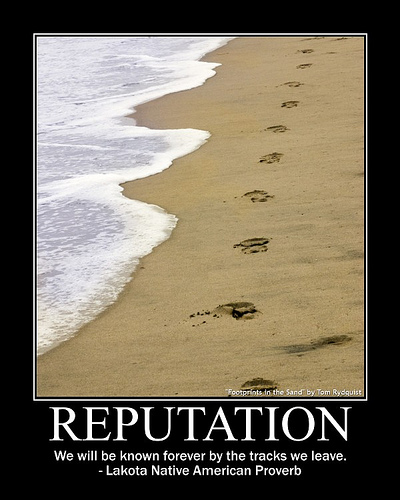A customer called me up today to ask how he could respond to negative reviews on Google. I had to write him an email, but I figured that I may as well do this one time, post it on our blog, and then share it for anyone that needs to know how to do this.
The steps are the following.
1. Login – in some cases, you may not even have a Google account, if that’s the case, just simply create a new one for you and your business. Literally, this is as easy as filling out your name and information on this form – https://accounts.google.com/SignUp
2. Go to Google and type in your “business name city reviews” (you’ll see that this comes up in the auto search, which means your customers are already looking up your reviews).
3. Click on your business page, and within the profile you’ll see an option for Is this your Business? And then “Manage this Page” –select this option.
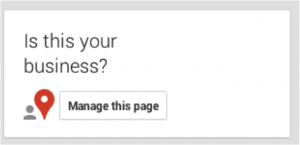
4. Follow through their wizard and enter the information about your business. It’s very important that you are consistent with this data through out all other listing authorities (CitySearch, Insiderpages, etc). Google will use the information inside THIS local listing as the master, and check the information with the other sites. Mirror the information entered with Google Reviews and use this as the master.
5. At the end of the process, you’ll need to enter your phone number to make sure that you are a real human. Enter your phone, and wait for the call verification.
That’s it. You’re now set up at Google Reviews, but now, it’s time to respond to that negative review.
If you want an example of how to effectively respond to a bad review, check below, the example of the Canadian photographer.
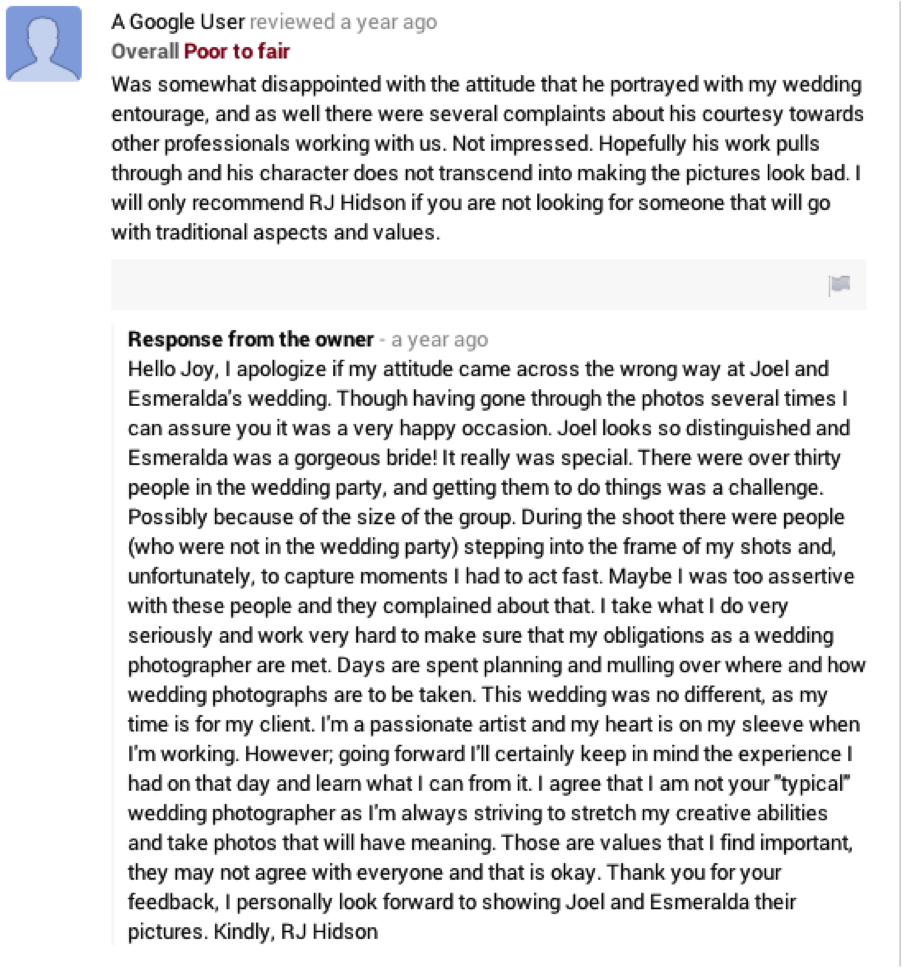
Here are the main points.
Be Respectful.
Respond in a timely manner (within a few days).
Own the issue, and address how you’ve either corrected or will correct it.
Be honest (goes without saying!)
Don’t get personal
By following these common sense guidelines, you should see a 20-30% success rate at having the negative reviewer change their comments. That’s worth doing!
Is it possible to remove or resolve fake or incorrect reviews?
Unfortunately, it’s not. Google doesn’t moderate their review listings and while you may spend a fortune trying to take the reviewer to court, it’s not against the law in the US or Canada to leave a review that is false. The better strategy is to encourage your customers to leave more positive reviews to bury the lone fake or false reviews.
If the review is fake, or perhaps even about the wrong business, it will be even more important to respond to that review explaining to future prospective clients that the review is fake. We’ve received dozens of comments from our clients and prospects telling us that a specific review is not about their business, but there is no response to the review. It’s great if YOU know a review is fake or false, but that doesn’t mean your prospective clients know that, so you’ll still be losing loads of potential business unless you address the issue head on, and respond to each fake or false review.
This is the proper way to respond to a negative review, and if done properly the reviewer will either retract their negative review or your response will render that review mute.
Have you some questions about how to manage your reputation? Check out our 8 class reputation toolkit. All you need to know about how to take control of your online reputation in 30 days at no cost.

No Show Policy For Businesses
The hidden costs of no shows and How Pet Groomers Can Protect Their Business As a pet groomer, you’ve likely experienced the frustration of preparing