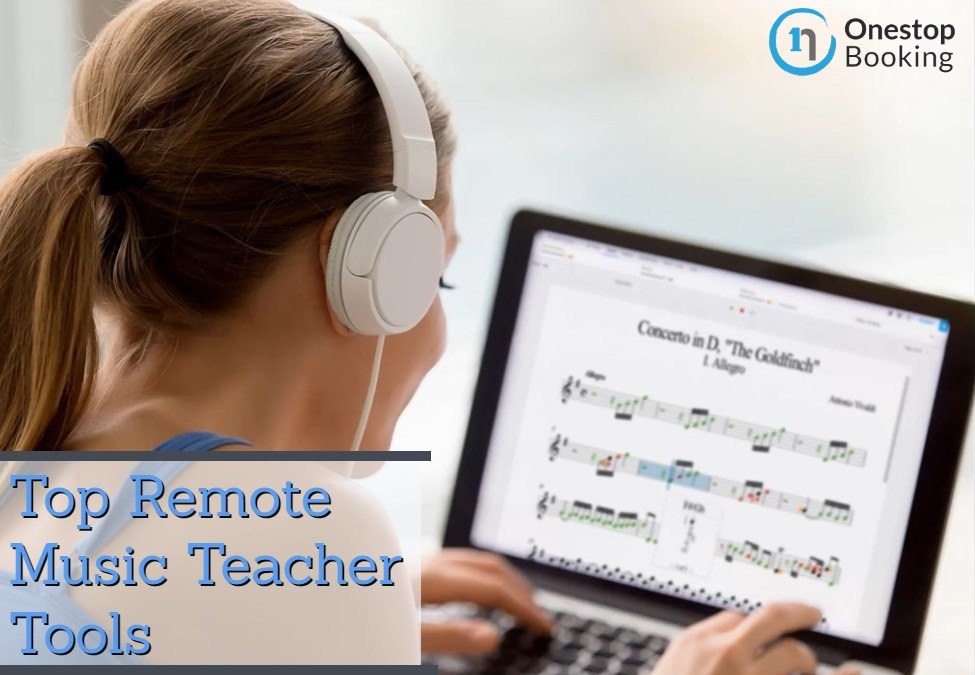Renowned author and life coach Craig D. Lounsbrough once said that while tools evidence the limitations of our bare hands, they also bring out the creativity of our determined minds. Your tools as a teacher are very much an enabler of your creative mind.
The following digital music teacher tools can make your work as a music teacher easy and engaging for your students.
SmartMusic By Make Music
One of the top music teaching tools is SmartMusic by Make Music. You can use SmartMusic in the classroom as a teaching aid or as a remote tutoring and assessment tool. SmartMusic has a unique feature set that helps make remote music tutoring easy and fun.
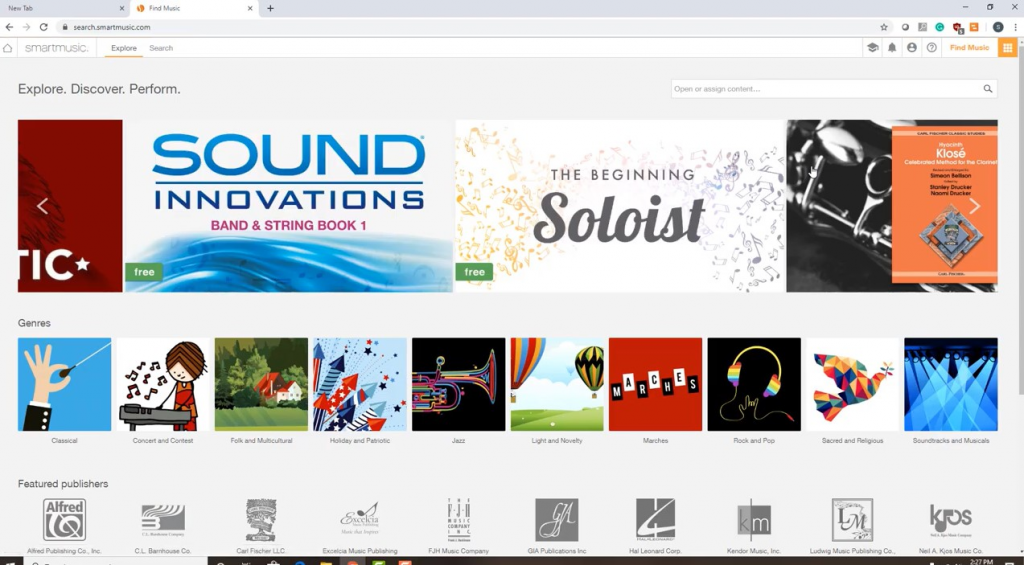
In the SmartMusic application, students can access interactive method books, recorder methods, singing aids with pitch matching, upload tools, live video learning modules, etc. The application is designed to be fun and engaging for all age groups.
Better Ears – Ear Training App
The Better Ears ear training app can be a godsend for music teachers who work with middle school students, high school students, or amateurs. The tool makes it easy to get new students to internalize the subtle nuances of music, such as pitch, music notation, tempo, and melodies. Once known as the Karajan trainer, Better Ears is a must-have for music teachers.
Better Ears is a tried and tested aid for music learners of all stages as it helps them learn how to listen and understand music- a fundamental skill in music. The app comes loaded with a range of music listening exercises, training tools, and customizable modules for every teaching scenario.
Here are some of the things Better Ears can help with:
- Interval recognition
- Chord recognition
- Pitch recognition
- Tempo recognition
- Melody music reading
- Instrument exercise- comes with a virtual keyboard/piano and virtual guitar (you can also attach live instruments with MIDI)
- Interval music reading and so much more
Learners can use Better Ears to learn at their own pace and track their performance through exercises. Teachers can use the apps to track learning progress, create new exercises and music lesson plans, upload new sounds with the SoundFront format, etc. Better Ears is available as a desktop app on Mac OS and a mobile application on iOS and Android.
Chrome Music Lab
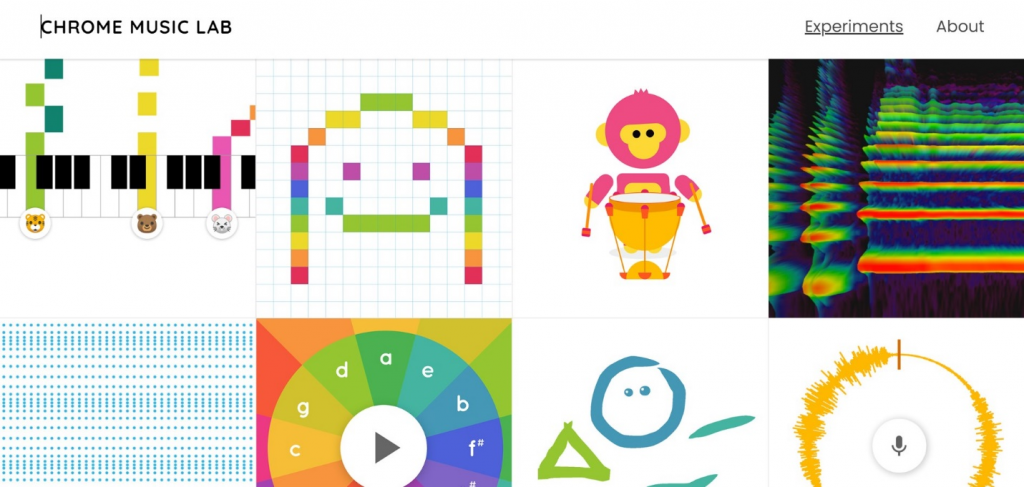
Chrome Music Lab by Google is an experimental musical training hub. Google made Chrome Music lab to a be a fun web-based application that helps learn music through exercises and engaging experiments.
Chrome Music Lab has the following musical learning tools your students can play with as they learn and explore their creative abilities:
- Harmonics
- Melody maker
- Spectrograms
- Voice Spinner
- Arpeggios
- Piano roll
- Kandinsky
- Rhythm
- Shared Piano
- Chords
- Strings
Other Essential Remote Music Teacher Tools
The following tools will help you interact with students of all ages, streamline online teaching, craft lesson plans, share free resources, and much more:
Zoom- Zoom is a great free video conferencing tool that you can use for music education if you don’t have access to a dedicated tool like Smart Music.
Nearpod- Nearpod is an online app you can use to manage online classrooms.
Google Classroom- Google Classroom is similar to Nearpod but has more features and music teacher resources.
Loom-Loom is a free video recording tool that you can use for assignments and video tutorial sharing. It enables you and your students to record and share videos for free.
BandLab for education – an online tool that students can use to learn basic to intermediate music composition skills like creating beats and sound effects.
How to Get Started in Remote Music Teaching
Transitioning from offline teaching to remote music teaching is usually a daunting task for most people. However, with the right approach and the right set of tools at your disposal, you can still make it a smooth and rewarding experience. Here is what you need to get started:
Learn how to communicate digitally – remote learning can only work if you can establish a streamlined and organized line of communication with your students. Ensure your students know which channels they will be using to communicate and submit queries and assignments.
Choose a learning management platform- It’s easier to use a dedicated learning management platform like Google classroom to deliver lessons, manage students and share learning resources.
Choose the right tools- Take time to find the right music teaching tools for a remote setup. You’ll find that there are numerous digital learning tools for every possible scenario.
Remote music learning is not as hard as some might think with the right approach and helpful tools. Take the leap today and learn how to deliver music lessons to remote learners using the latest technologies and teaching strategies. Remote teaching is also a great step forward in your professional development as a music teacher.