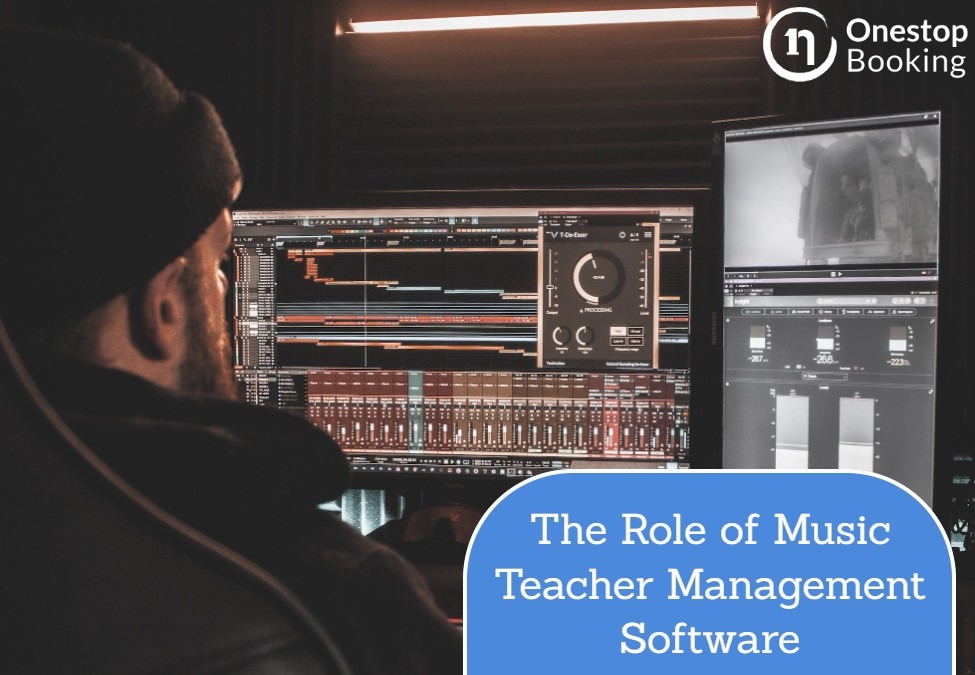Music is an all-round language that cuts across all generations and cultures. It connects people in times of shared joy, improves moods, and refreshes souls. The power of music motivates students to learn, develop analytical thinking skills, become confident, and discover their hidden passions.
Today, many schools have introduced music education programs to develop student’s social and creative skills. Moreover, music can be an enjoyable subject for teachers and their students. The music industry has evolved with technology such as music teacher management software taking center stage.
Teachers can use this software to streamline and improve the organizational and administrative tasks affiliated with music education. In this article, we’ll be exploring the impact of music teacher management software on the modern music education landscape and its benefits.
The Evolution of Music Education
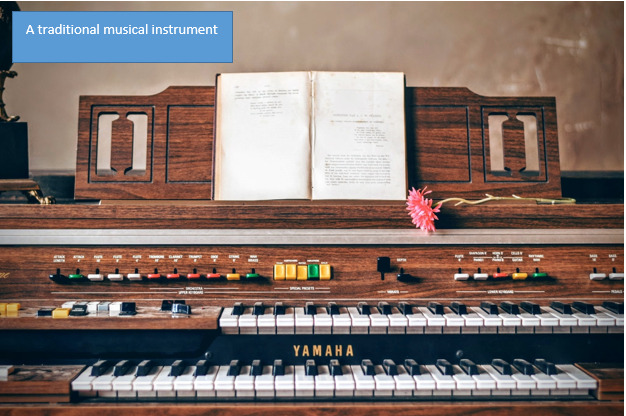
In the past, teachers used traditional methods to teach music. These methods highlight the basics of music theory, performance, technique, and notation. Technology and music teaching tools have evolved, but traditional methods remain the foundation of music education.
Traditional Methods of Music Education
· Music Theory
Traditional music education emphasizes music theory, which includes the study of scales, harmony, rhythm, and composition. Students learn to read and understand sheet music, the traditional notation system used to represent musical elements.
· Musical Instrument Training
Playing one or multiple musical instruments is crucial in traditional music education. Qualified teachers and students interact one-on-one or in group lessons to develop their skills in their preferred musical instruments.
· Vocal Training
Vocal training is a crucial component for music enthusiasts. Traditional vocal training focuses on techniques like vocal range development, pitch accuracy, and breath control.
· Ear Training
Ear training exercises help improve a student’s ability to identify and reproduce musical components like rhythms, harmonies, and melodies by ear.
· Performances and Recitals
Performances and recitals are key in traditional music education. Learners regularly display their skills and progress in front of an audience, improving their stage presence and confidence.
· Examinations and Grading
Formal assessments evaluate a learner’s proficiency and progress in music. These can include theory or practical exams and graded performances.
· Practice
Traditional music education encourages students to practice regularly to sharpen their skills and enhance their proficiency in their preferred instrument or voice.
Challenges Faced by Music Teachers and Students
Music teachers and their students face various challenges in their education journey. These challenges often affect the learning and teaching experience, requiring thorough consideration and solutions. Let’s discuss some of the challenges music teachers experience include:
· Limited Resources
Often, music teachers struggle with funding for teaching materials, instruments, and sheet music, hindering the quality of their lessons.
· Large Class Sizes
Music teachers with numerous students may not provide individualized attention to students.
· Variation in Skill Level
Different students have different experiences and skill levels. Adapting lessons to meet the specific needs of each student can be difficult.
· Time Constraints
Besides teaching music, teachers must juggle responsibilities like administrative tasks, performances, and rehearsals. Balancing these responsibilities can be demanding.
· Professional Development
Music is evolving, and so is technology. Staying updated with the latest teaching approaches and the best software for music teachers can be costly and time-consuming.
Introduction of Technology in Music Education
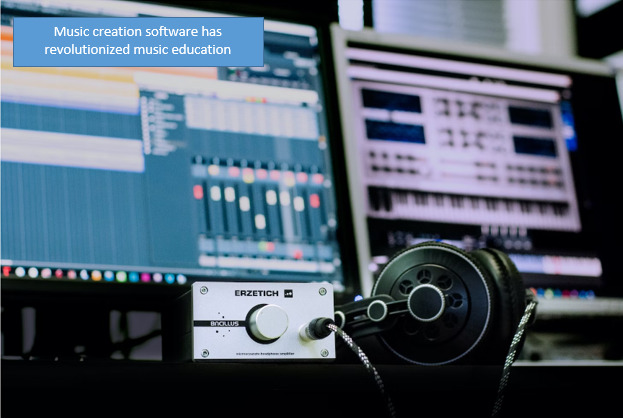
Technology in music education enhances the contemporary academic approach to music learning. In today’s digital world, many students are conversant with computers, mobile devices, video games, and the internet. As a result, teachers must be well-versed with the latest digital interactive platforms and music technology that offers supplementary learning materials and in-classroom tools like instructional videos.
Incorporating technology in music education often provides individual instruction and asynchronous learning, engaging music students throughout the learning process. Music education technology resources are cost-friendly, innovative, interactive, and easy to download.
Using technology during music classes energizes students, allowing them to learn tools that professional musicians and composers use in the modern day.
Understanding Music Teacher Management Software
Music teacher studio management software is an application or computer program that enables music schools and teachers to manage various administrative and teaching responsibilities. The software is customized to meet the unique needs of music instructors, helping them simplify tasks related to student management, scheduling, billing, and communication.
Key features and functionalities
· Student Management
Teachers can use music teacher software to create and maintain a database of their learners. It stores critical information such as billing records, lesson history, progress notes, and contact details.
· Billing and Payments
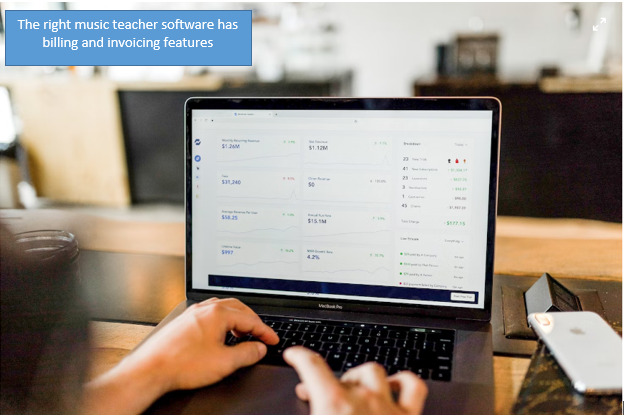
Music teacher management software comes in handy to automate billing processes, facilitate invoice generation, and track online payments. Some platforms offer online payment options, making them convenient for institutions, teachers, and students.
· Scheduling
Music scheduling software provides the tools to develop, manage, and update lesson schedules. This software allows schools to reschedule lessons, identify recurring lessons, and activate automated reminders for teachers and students.
· Lesson Planning
Music teachers can create and store their lesson plans within the software. As a result, teachers and students can easily manage, access, and share teaching materials. On the other hand, students can access practice exercises and assignments with minimal struggle.
· Communication
Features like SMS alerts, email integration, and in-app messaging facilitate effective communication. This allows music instructors to alert students and their parents about lesson updates, changes, or other important information.
Benefits of Music Management Software for Music Teachers and Students
Music software offers a range of benefits for teachers and students to provide an organized, efficient, and compelling music experience. The benefits of music management software for teachers include:
· Efficiency in Executing Administrative Tasks
The best software for music teachers automates administrative tasks like attendance tracking, billing, and scheduling. This reduces the effort and time teachers spend on paperwork.
· Enhanced Communication
Music teaching software offers communication tools that facilitate communication with students and their parents, send reminders, and share updates. Better communication improves teacher-student relationships.
· Simplified Scheduling
Teachers can leverage music software to create and manage lesson schedules easily. This provides flexibility for recurring lessons, allowing instructors to make the necessary changes fast.
· Better Financial Management
The best music teacher management software simplifies billing and payment processes. As a result, teachers can generate invoices, track payments, and manage their finances more effectively.
· Data Insights
Analytics and reporting features provide crucial insights into the performance of your business, enabling teachers to make data-driven decisions to enhance their teaching practices and increase income generation.
Comparison with Traditional Teaching Methods
Both traditional music teaching methods and the music teacher management software have pros and cons, as seen below.
Pros of Music Teacher Management Software
- It automates administrative tasks, saving teachers lots of time
- Provides access to information and resources from anywhere as long as users have an internet connection
- Eases the tracking of student performance and progress
- Streamlines student management, billing, and scheduling
- Can integrate with other software for a smooth workflow
- Improves communication with parents and students
- Provides analytics and data, facilitating informed decision-making
Cons of Music Teacher Management Software
- Users may need time to learn and adapt to the software
- Teachers may become dependent on it, hindering adaptability to traditional teaching methods
- Initial investment and subscription fees may be costly
- It enhances communication but doesn’t replace the personal touch of physical teaching
Pros of Traditional Teaching Methods
- Students interact with their instructors one-on-one, giving them a personalized experience
- Teachers provide hands-on guidance, accelerating the students’ learning process
- Instructors deliver corrections and feedback immediately
- Besides their historical or cultural importance, traditional methods have been effective for many years
- Traditional music teaching methods facilitate personal connection while promoting teacher-student rapport
Cons of Traditional Methods
- Manual record-keeping, scheduling, and billing can be time-consuming
- Relying on emails or phone calls for communication is less efficient
- Traditional teaching methods lack data, hindering the decision-making process
- Hard-copy materials are often less accessible and organized
- Learning is interrupted if teachers are absent
How Music Teacher Management Software Enhances Teaching
Music teacher management software improves various aspects of teaching, as seen below.
Lesson Planning and Curriculum Development
- Music teacher management software provides instructors with a centralized platform for creating and storing lesson plans. This streamlines the lesson planning process, saving time for teachers. Teachers can access lesson plans from anywhere, allowing them to update and reference them on a need-by-need basis.
- Music instructors can create a library of various resources within the software, such as audio recordings and sheet music. Students can easily access these materials from the application. Further, teachers can customize lesson plans by integrating distinct resources to ensure lessons are well-suited to meet individual student goals and needs.
- Curriculum sequencing is seamless with the music teacher management software. Instructors can organize lessons logically, progressively allowing learners to develop their knowledge and skills. Moreover, teachers can set and track student goals, enabling them to plan lessons that align with the learner’s long-term musical development.
- Communication tools within the software enhance interaction between teachers and their students. Learners can seek clarification or ask questions regarding lesson materials. Again, parents can also leverage the software to understand the school’s curriculum development and lesson plan system.
Student Progress Tracking and Assessment
Music teacher management software provides tools and features that make student progress tracking and assessment more efficient, insightful, and accurate with:
· Centralized Student Records
The software maintains an extensive student information database, including attendance, performance data, and lesson history. This enables teachers to quickly access and review relevant student data for progress tracking.
· Automated Attendance Tracking
Teachers can record student attendance for each lesson quickly and accurately, keeping data updated and readily available for evaluation.
· Performance Assessment
Assessing student recitals, rehearsals, and lessons helps teachers determine their progress and skill levels. They can leverage the software to evaluate and record student performances, provide feedback, allocate ratings, and maintain a record of their progress.
· Generating Progress Reports
Music teacher management software allows instructors to generate progress reports for students and parents, summarize achievements, identify areas of improvement, and recommend study methods. Teachers can customize these reports to display student progress and goals.
Communication and Collaboration Tools
The best music teacher management software should feature collaboration tools to facilitate effective communication between teachers, students, and parents. These tools facilitate sharing of resources, maintain a collaborative learning environment, and ensure users receive timely updates. Besides enhancing engagement and transparency, they offer overall satisfaction in music education.
Integration of Multimedia and Interactive Learning Materials
Integrating multimedia and interactive learning materials in music teacher software enriches the learning experience, enhances engagement, and reinforces musical concepts through audio, video, and interactive content, making lessons more engaging and effective.
How to Choose the Best Music School Management Software for Your Business
The right software for your business simplifies mundane tasks, facilitates fast conversions, helps you streamline payment processes, and gives you an edge over competitors. However, choosing the best software to help your business operate more efficiently can be challenging. Here are tips to ease the process.
· Ensure the Software Includes Music Department Specific Features
One core feature you should look for in music teaching software is scheduling features. Remember, planning an overly busy music department can be a challenge. Besides simplifying scheduling processes, the ideal software should be scalable to accommodate your business’ future goals. Ask yourself whether the system will accommodate your school’s growth in the future before making a final decision. The right software should allow users to:
- Schedule multiple lessons and choose repeat settings for group and individual students
- Copy lesson settings to replicate them on similar lessons
- Create student groups that can be allocated to group lessons within a short time
- Schedule lessons on the calendar with a single click
- Click and drag classes to update the assigned instructor
· Designed to Meet the Needs of Music Schools
The software you choose should meet the unique needs of your institution. Besides facilitating smooth class management and attendance history, the right software should help you track student’s progress. Further, it should allow you to view everything happening in the music school at all times.
· Analytics and Records
Business analysis is vital for business growth and success. However, going through detailed reports can be a tedious task. The right software should allow you to manage comprehensive and updated teacher and student reports and lesson transactions. The best systems can help you recognize problems and identify growth opportunities.
· Efficient Payroll and Billing
Preparing invoices manually can be time-consuming, so you should consider automating it. Good music software allows you to generate invoices automatically based on your specific billing requirements. It also lets you customize invoice email templates and personalize customer messages.
Automation saves you time. Payroll generation is another time-consuming and recurring yet crucial administrative task. Choose software that automatically calculates employee working hours and earnings to enhance efficiency.
Other features to look out for include:
- Ability to create user accounts
- Custom fields to record user-specific information
- Personalized calendars to track user-specific events
- Lending library to track reading materials or instruments lent to students
- Customized registration forms
Overcoming Challenges with Music Teacher Management Software
While technology is fast becoming part of the music education system, it raises various concerns among parents, students, and teachers. Tackling these concerns in advance ensures users leverage technology effectively to enhance the learning experience.
Addressing Concerns about Technology in Music Education
Music school owners should adopt a balanced and thoughtful approach to address technology-based concerns in music education. Here are some of the problems parties involved may have and how they can overcome them.
· Digital Divide
Not every student has equal access to the internet and technology, meaning there are likely differences in learning between students with access to digital resources and those without. Implementing actions like providing internet access and devices to marginalized students can help you eliminate this challenge. Collaborate with community organizations to ensure unbiased access.
· Excessive use of the Screen
Spending lots of time on the screen can negatively impact students and teachers by reducing physical activity, causing digital eye strain, and increasing the risk of developing sedentary tendencies. Setting clear guidelines and encouraging a balanced approach to screen use can help you eliminate this challenge. Encourage users to take regular breaks and engage in physical activities to improve their well-being.
· Loss of Personal Interaction
Overreliance on technology can reduce face-to-face interaction between teachers and students, affecting the development of social and interpersonal skills. Incorporate a blended learning approach to combine online learning and in-person interaction. Technology should enhance personal interactions without replacing the physical connection. Promote a sense of community in virtual environments.
· Distraction
Technology can tempt students into engaging in non-educational activities, reducing their focus and productivity. Foster digital citizenship to ensure students master responsible technology use. Introduce classroom rules and define consequences for misuse. Incorporate classroom management tools to reduce distractions.
Ensuring Accessibility and Inclusivity
Music school owners should create a learning environment where all students can participate and thrive regardless of their needs, backgrounds, and abilities. Here is how you can promote accessibility and inclusivity.
· Promote Physical Accessibility
Provide accessible physical spaces where all students can participate in music education classes. Consider areas with wide doorways, elevators, ramps, and accessible restrooms to accommodate people with physical disabilities.
· Instrument Accessibility
Provide various musical instruments that cater to your student’s specific abilities and needs. For instance, provide percussion instruments and keyboards with adjustable stands for students with physical disabilities.
· Audio Visual Accessibility and Assistive Technology
Provide transcripts for audio and adopt captioning for video content to support students with hearing challenges or those who prefer text-based learning. Use assistive technology software and tools to help students with physical disabilities, like screen readers, adaptive music software, or speech recognition software.
Providing Training and Support for Teachers
Adequate training and support help teachers counter the challenges of music teacher management software. You can execute this step by:
· Evaluating teacher’s needs
Start by evaluating the individual skill levels and needs of your teachers. Run interviews and surveys to establish their understanding of technology and the challenges they are experiencing with the software.
· Select the Right Software
The software you choose should be well-documented, user-friendly, and capable of providing extensive training and support resources. Pick a software provider that offers responsive customer support and training options.
· Create a Training Plan
Develop a well-structured training plan that caters to the teacher’s specific needs while aligning with your business goals for using the software. Pre-training programs are as important as ongoing professional development drives. Initial training programs introduce instructors to the software, helping them understand basic functions, navigation, and crucial features.
Based on your staff’s constraints and preferences, you can conduct these sessions virtually, in person, or via pre-recorded video tutorials. Ongoing professional development drives like webinars, workshops, or peer mentoring help teachers improve their skills continuously.
· Hands-on Practice
Encourage your instructors to practice using the software with support and guidance from their trainers. Consider providing a sandbox environment where teachers can experiment without limitations.
· Promote a Collaborative Learning Environment
Create discussion groups or forums to encourage collaboration among teachers. They can leverage such platforms to share best practices and tips and troubleshoot issues as a team.
Data Security and Privacy Considerations
Understanding data security and privacy helps protect sensitive teacher and student information. To be on the safe side, you need to:
· Establish a Data Protection Policy
Develop an extensive data protection policy that defines the practices and principles of data security and privacy in your music learning institution. The policy must comply with data protection regulations in your country.
· Access Control
Implement stringent access control regulations to restrict access to sensitive data. Allocate user permissions and roles to limit access to specific information to authorized personnel only.
Future Trends and Innovations
As technology advances, the music education realm is also evolving to incorporate innovative approaches to meet the needs of modern learners.
Emerging technologies in music education
· Augmented Reality (AR) and Virtual Reality (VR)
The emergence of augmented reality and virtual reality technologies has opened intriguing possibilities for music education. Students can leverage these technologies to experience performances, concerts, and music theory lessons in virtual environments, eliminating space and time restrictions. Learners can explore intricate musical concepts and conduct virtual orchestras in a visually stimulating interactive manner.
· AI-driven Music Composition and Production
Students can leverage Artificial intelligence-powered music composition tools to create original music arrangements and compositions. AI-powered software can evaluate students as they play their preferred musical instruments and provide instant feedback on timing and technique.
· Mobile Apps
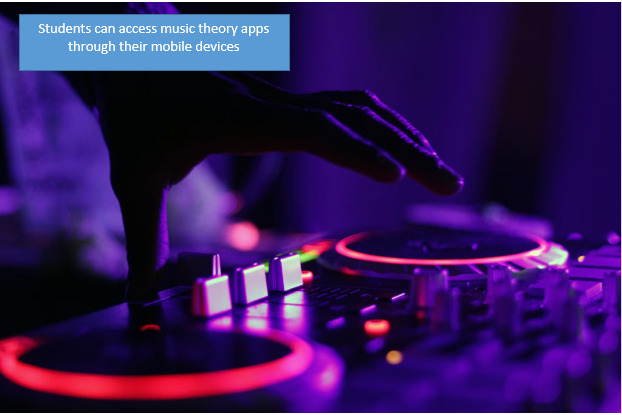
Today, music theory apps, metronomes, and instrument tuners are available on tablets and smartphones. As a result, students can learn and practice on the go.
· Music Production Software
Software like Digital audio workstations allow learners to easily create, record, and edit music. Further, they can use cloud-based collaboration tools to collaborate on music projects from different locations.
Predictions for the Future of Music Teacher Management Software
Possible aspects through which music teacher management software may evolve in the future include:
Personalization and AI Integration: Music teacher management software may incorporate artificial intelligence (AI) and machine learning to provide personalized learning paths for students.
Virtual Reality (VR) and Augmented Reality (AR): With VR and AR technologies becoming more accessible, the software might offer immersive learning experiences. Students could receive real-time feedback and collaborate with teachers and peers worldwide.
Integration with Streaming Platforms: The software may integrate with popular streaming platforms, allowing instructors to share and analyze music during lessons.
Conclusion
Music teacher management software has revolutionized music education by providing remote teaching capabilities, data-driven insights, and personalized learning. Besides improving organization, it enhances accessibility and supports efficient communication. The future of music education seems bright, with advanced software promising a harmonious blend of tradition and technology to improve learning experiences. Embrace technology today to engage learners, enhance your teaching, and make your music institution more impactful in the modern age.
Image Credit:
- Photo by Tim Gouw
- Photo by Blaz Erzetic on Unsplash
- Photo by Austin Distel on Unsplash
- Photo by Marcela Laskoski on Unsplash