Music lovers don’t have to buy an expensive acoustic piano to generate spectacular music. Instead, they can choose the best piano software. This article discusses different virtual piano players you can use to improve your music production venture.
Is there a Piano App for PC?
As we shall see below, there are numerous free piano apps compatible with Linux or Windows PC.
How can I Play my Piano on my Computer?

To play your piano on your computer, you will need to connect the two devices. Whether you are using a PC, Mac, or mobile gadgets such as an Android, iPad, or iOS tablet, connecting your piano to a computer creates new features while changing how you use your instrument. Read on to understand how to link your digital piano to your PC.
· Why Should you Connect Your Piano to a PC?
The core types of information that movies from your computer to the piano are audio and MIDI (Musical Instrument Digital Interface.) Do you want to use your piano as a MIDI controller keyboard to help you play virtual instruments through a DAW?
Connecting your PC and computer will enable you to play sample libraries and software synths on your computer from your piano keyboard directly. Besides recording your performances, you will be able to access a wide range of online piano lesson services that require you to link the two units to assess your progress via a lesson plan.
Some manufacturers provide compatible applications to improve the feature set of your keyboard or plan. For example, the Piano Partner 2 app links Bluetooth to various beginner digital pianos to allow users access to internal settings in the piano, which are inaccessible from the front panel.
This may include access to unheard before presets and ease of controlling effects settings. With easy access to these features, you can convert your PC or tablet into a massive touchscreen display for your musical instrument. You can connect your digital piano to a computer through a non-cabled, cabled, or wireless connection.
· Cabled Connection
A cabled connection involves the use of a USB cable. These are different types of USB connectors you can use today, which include:
- USB-A
- USB-B
- USB-C
- Micro USB, which some small beginner-friendly keyboards like Yamaha’s PSS-A50 use.
Connecting Your Piano to a Computer Via a USB Cable
- Identify the USB-B port on your piano
- Plug the square end of your USB cable into the piano’s USB-B socket.
- Plug the rectangular (USB-A) end of your cable into a USB port on your PC.
Non-cabled Connection
You can connect your piano to your computer wirelessly via Bluetooth. Here is how to go about it.
- Enable Bluetooth on your PC
- Activate Bluetooth pairing mode on your piano
- Choose your musical instrument from the available Bluetooth gadgets on your PC
The method you use to connect your piano to a computer varies based on the model and make of your piano. You can always read through the user guide to understand how to pair your PC and piano via Bluetooth.
15 Best Piano Software for Students who do not have a Piano
Here are some of the best paid and free piano software that allows you to practice and play the piano on your PC with ease. You can download them to your Linux or Windows PC. The free software has various features to give piano players a memorable experience.
1. Perfect Piano
Perfect Piano comes with standard 88 keys, similar to a real piano. It has robust artificial intelligence that teaches users through different sheet music inbuilt into the application. This app also connects users to piano professionals from other parts of the world. You can participate in Perfect Piano challenges alongside your friends and fellow users.
Players can form guilds and support one another in learning the piano. Perfect Piano allows you to connect your MIDI keyboard and learn to play live. It perfects your transitions and displays a widget for your home screen, allowing you to practice without launching the application.
2. XLN Audio Addictive Keys
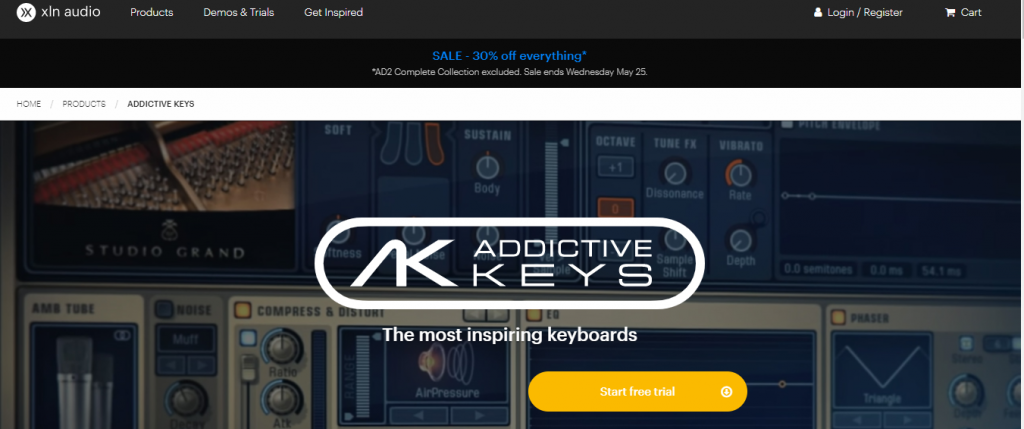
Have you attempted to search for VST plugins for programming drums? XLN Audio’s Addictive Keys has a good reputation for integrating robust music software. The essential features of this application include sampled audio, standalone capability, and an extendable collection of impressive upright piano and electric keyboard tones.
You can purchase Addictive Keys as one form of piano or as bundles, enabling you to have a selection of sounds in a centralized and convenient place. This application gives you realistic and warm piano sound without consuming many resources on your PC. Further, it loads fast compared to other VSTs available. The microphone options are excellent, making Addictive Keys one of the best quality piano apps.
3. Spectrasonics Keyscape Virtual Keyboard Collection

Spectrasonics has a VST designed to meet the needs of pianists and fanatics of other keyboards. The essential features of this app include a vast selection of keyboards such as acoustic pianos and different sounds like clavinets and harpsichords, standalone via keyscape software, and modeled and sampled sounds.
The diversity of this app remains one of its strong points. Still, some people opine that its customization features are vital. Spectrasonics Keyscape allows you to create your sound based on your preferences. Further, you can use some pedal and amp options. Worth mentioning is that this piano app will consume more than 70GB of disk space.
4. Free Piano
Free Piano is software that enables you to connect your keyboard or piano in MIDI to facilitate the transfer of data from the piano to your computer. You can compose your preferred songs directly from the connected piano. The software has numerous features that guide and assist you as you play, including the pedal, notes on the score, the octave, and the velocity.
5. Yousician
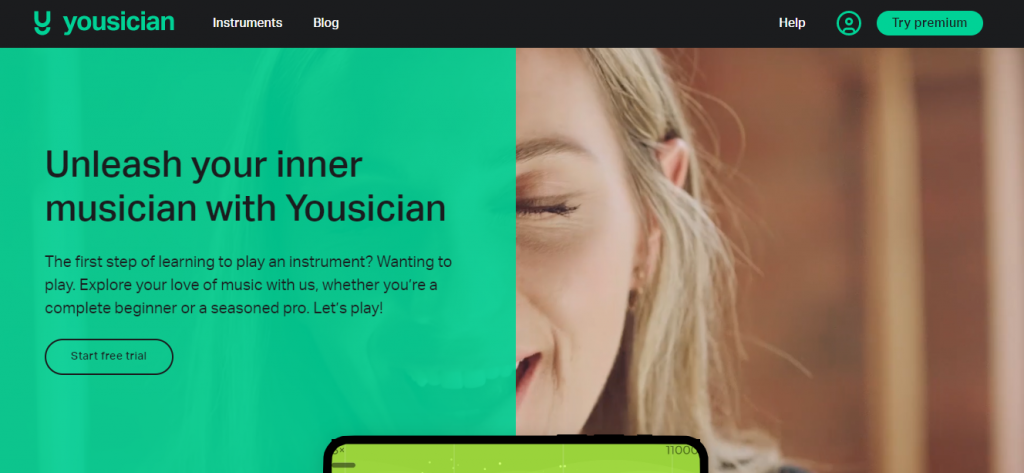
Yousician is one of the most efficient applications for learning the piano, ukulele, bass, and guitar. It uses artificial intelligence to teach, and you can learn a step at a time as the musical notes display on your screen. After each session, Yousician will rank you and give you feedback on your performance. You can learn music theory through this app. It comes with music professionals’ help, and you can rely on it to improve your piano playing skills.
6. Desktop Piano and Drum (Piano Software)
Are you a music enthusiast wishing to practice songs on piano software? The Desktop Piano and Drum app is an excellent choice. It comes with unique instruments and is designed to help you choose the ideal drum version.
You can access up to 150 tools, complete with their exclusive features. Music lovers can play their favorite musical instrument via their mouse or keyboard. The Desktop Piano and Drum allows you to save music on your computer in audio format. Its interface is also simple and user-friendly.
7. Everyone Piano
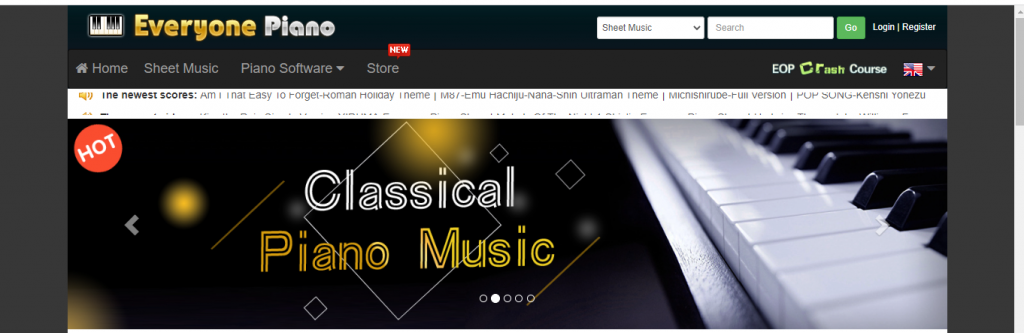
Everyone Piano is a useful app for you if you want to begin learning piano. Whether a professional or beginner in the music industry, Everyone Piano is a versatile tool that sparks the piano’s pedal. It serves users with a range of facilities such as playback music, record, play halftone, and music score.
Downloading Every Piano gives you access to plugins you can leverage to enhance your knowledge. It also gives you various downloadable skins, helping you improve the user interface’s appearance. This application also features different modes, such as the children’s mode, ideal for beginners, and the adult mode for practices. It also comes with the elder mode for professional piano players.
Everyone Piano has excellent features that improve your playing and learning process. It has a user-friendly user interface, computer keyboard, and virtual piano keyboard. The virtual computer has an alphanumeric keyboard appropriate for specific shortcuts, tasks, and toggles for customizing and settings. Everyone Piano is backed by the True Pianos, VSTi database, and Pianissimo Grand Piano.
8. Toontrack EZKeys
Toontrack has gained popularity for its drum software. This app is renowned for producing the Superior Drummer and EZDrummer software. Many producers rely on this software to create high-quality drums for their music.
EZKeys comes with sampled audio, standalone capability, and various sounds such as pipe, electric, upright, and grand organs. One of the reasons you may opt for EZKeys is its excellent songwriting tool. You can choose sounds according to genres, and the software guides you to ensure you understand how to work with them. Toontrack EZKeys is an ideal tool for beginners and seasoned piano players.
9. Virtual MIDI Piano Keyboard
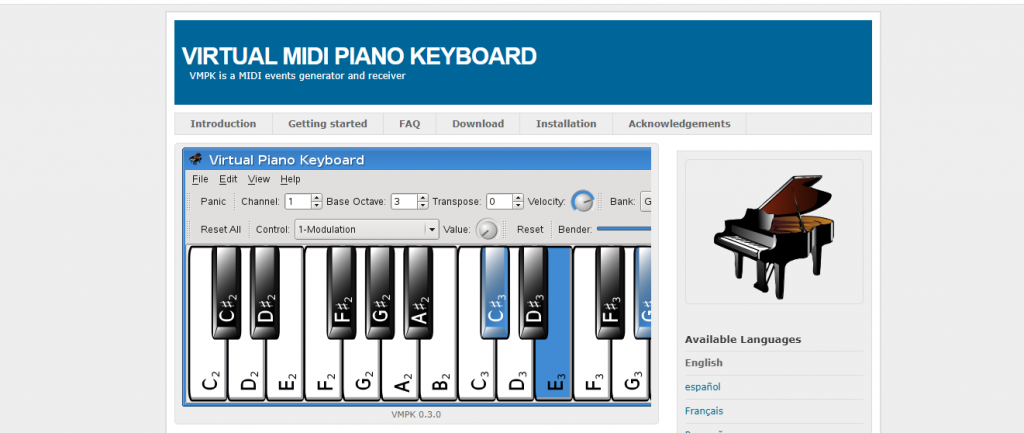
If you are looking for the ideal piano software with a clean user interface, the Virtual MIDI Piano Keyboard is a great option. It comes with a simple and plain user interface that may be unattractive at first. However, its design backs practical piano, explaining why it doesn’t feature the aesthetical virtualism that professional musicians look for.
While it does not come with an external sound system, this app comes with numerous remarkable features that you can use to learn how to play the piano fast. You can play MIDI notes via your mouse and computer keyboard with this software music. This app’s other excellent features include phaser depth, modulation, and expression. It allows you to produce different sounds using preset programs like a grand piano and tango accordion.
The Virtual MIDI Piano Keyboard uses professional options and tools, meaning it’s an ideal choice for professionals. The MIDI port enables you to connect other musical instruments externally. All the notes you play on the device appear on the monitor. Piano players can also acquire transpose and base octaves when playing. Further, they can customize other controls or settings.
10. A73 Piano Station
The A73 Piano Station is the gradual professional creator. It comes with a full-scale octave keyboard that helps beginners polish their talent. You can use it to play multiple musical instruments simultaneously, such as bass, guitar, and drums. It also allows you to record and save your production, omitting third-party programs.
A73 Piano Station has an excellent user interface that allows users to control the virtual keyboard with capabilities similar to a real keyboard. This piano software features a slider control and a display that demonstrates all information like your tone and settings. The 6-octave piano keyboard allows you to play different instrument modes like drums and guitar.
Players can change the BPM within a 20-220 Beats per Minute range. You can use the software to play three different instruments simultaneously, allowing you to develop your note harmonizing skills. You can record your mixed tone as well.
11. FreePiano
FreePiano software comes in a 2MB packet, making it a minimal but feature-rich option. The core advantage of this software is that it’s portable, meaning that users don’t have to install it. Its user interface is simple and user-friendly.
The virtual piano on this software appears at the bottom part of the screen while the computer keyboard is located above it. The keys on the virtual computer keyboard are allowed to generate a specific tone or execute a particular task.
The piano learning software is compatible because it acquires complete support from VSTi’s extensive database system. FreePiano can also produce different audio outputs, Wasapi and DirectSound. The keyboard functions, outline, and display are customizable, and players can switch them during the playback session.
12. Sweet Little Piano
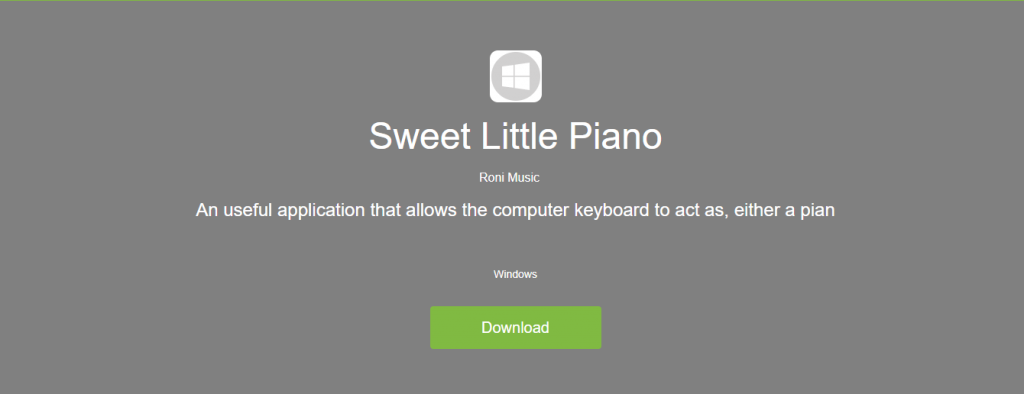
If you are looking for a simple piano software version, then Sweet Little Piano is one of the best choices. It’s ideal for beginners in the piano playing industry. Besides being versatile, it allows users to modify the keyboard and interface layout.
Sweet Little Piano is one of the most straightforward and user-friendly piano learning software available. It comes with all the crucial features making it a versatile software platform where you can learn and play the piano. This app also allows you to play other instruments such as draw organ, guitar, accordion, and flute.
The virtual keyboard keys are pre-defined by the manufacturer. When you press a specific key, the software generates a particular MIDI note. The generation of notes emanates from the sound cards, a MIDI-compatible hardware device.
Sweet Little Piano offers a straightforward user interface to the user. Its keys are flat and don’t contain complex graphics while switching the control bars is a simple task. You can modify the output and input value by adjusting the channel and transpose values.
13. Piano Lessons
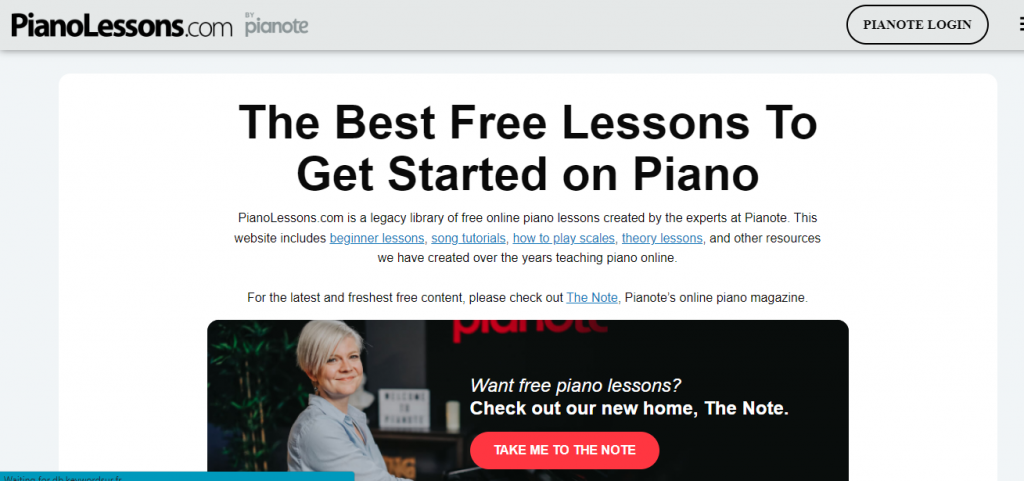
The Piano Lessons application provides users with excellent song choices. After choosing the song, you can study the tutorial and play it. This software provides you with feedback regarding your piano skills. You can record and save your recordings to listen to or play later. Piano Lessons comes with a feature where users can choose the number of keys they want on their devices, between 10 and 24. This application is compatible with tablets too.
14. Real Piano
Interacting with this software is similar to playing an actual piano. Besides your PC, you can use Real Piano on your iOS and Android device. The Real Piano app boasts up to 10 million downloads on Google App Store. It comes with piano lessons and an international song list for you to choose and play from. It’s a multitouch application that has 88 piano keys. It also comes with a grand electric piano synthesizer, electric guitar, acoustic guitar, sax, flute, banjo, bass, real drums, and zither. Real Piano can record as you play. Further, it’s free, meaning you can use all these features free of charge.
15. Piano Companion
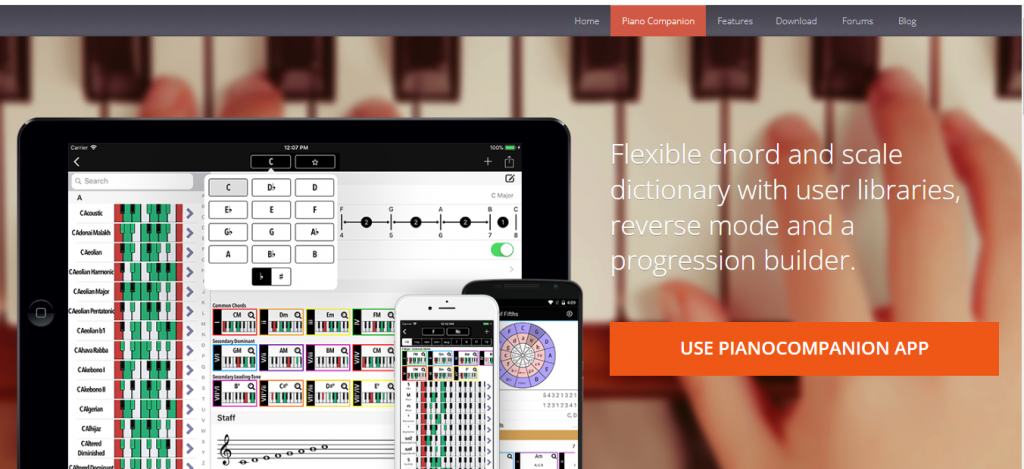
Piano Companion is designed to help you learn scales, chords, and the proper finder placement on the piano. It’s an original piano application that gives users unique tools like a complete chord list which you can use to learn different chord possibilities. It also features chord progressions, a scale dictionary, and an entire set of tools that great pianists should have.
If you are looking for the ideal app to help you play your favorite songs or learn to decode a score, this app is not the best for you. Piano Companion transmits the basics of music theory, allowing you to compose and improvise your songs.
Using thing application, you can access up to 2,000 songs of different genres and difficulty levels. Advanced players and beginners can easily use Piano Companion to learn the piano.
Finally
This piano software should help you improve your piano skills, whether you are a beginner or professional. Before choosing your ideal app, set your goals and understand what you want to achieve from a virtual piano. Whether the software is free or paid, each option is designed to give you excellent natural sound that will help you achieve your objectives. Choose one piano app from our list and start your journey to becoming a professional pianist.
















