A nanny schedule app will help your nannies establish a routine. This reduces stress and improves efficiency. It also facilitates better decision-making for parents and eliminates uncertainties. With a proper plan, you’ll develop healthy habits to encourage better energy and time management. An organized schedule significantly affects a nanny’s goal management and productivity.
Employers and nannies can improve planning by using a nanny schedule app. The system offers collaborative scheduling tools allowing users to perform their tasks accordingly. Scheduling apps automate time-consuming roles helping users track them easily. Besides increasing productivity, a scheduling app eradicates the need to assign tasks manually and guarantees transparency.
What Does a Nanny App Do?
This system enables parents and nannies to share images, exchange messages, track daily chores, and store data in a centralized and convenient location. This keeps everybody up to date. Consider the following factors when picking a scheduling app.
· User-friendliness
Getting used to new software can be challenging. Compare different options to find a system that is easy to use. Adapting to an easy-to-use system is less time-consuming. Some family organizer apps offer free trials you can leverage to make an informed decision. Think about the system’s scalability. Can it adapt to more tasks and accommodate more people as your family needs change? Will the system schedule different tasks when you hire multiple nannies?
· Easy Access
The ideal nanny communication app should be accessible on different devices. For instance, you should be able to access it on the go via an iPhone or Android mobile gadget. Can the app integrate with other applications on your devices? Some scheduling apps work well with Google Calendar, Outlook, Family Organizer, and Family Calendar.
· Should have a High Number of Positive Reviews
Checking reviews is an effective way of gauging whether an application is ideal for your individual needs. Search for reviews from parents or nannies who have used the app before. If you’re working with a scheduling software firm, ask them for references who already use their system. Getting first-hand information about the system can help you make an informed decision.
· Ongoing Customer Service and Support
If you prefer investing in a paid-for scheduling app, you must be guaranteed to get the proper support. Find out how you can reach the supplier when the need arises. Does their package include training?
How many users can benefit from their training services? Do they have a live chat or phone number you can reach them through? Does the provider have a FAQs (frequently asked questions) page on their website? The more support the provider offers, the more you’ll benefit from the application.
Top 5 Apps for Nanny Schedule
There are numerous nanny scheduling apps in the market. As a result, identifying one that fits your needs can be difficult. Here are some options to ease your search
1. OneStop Booking App
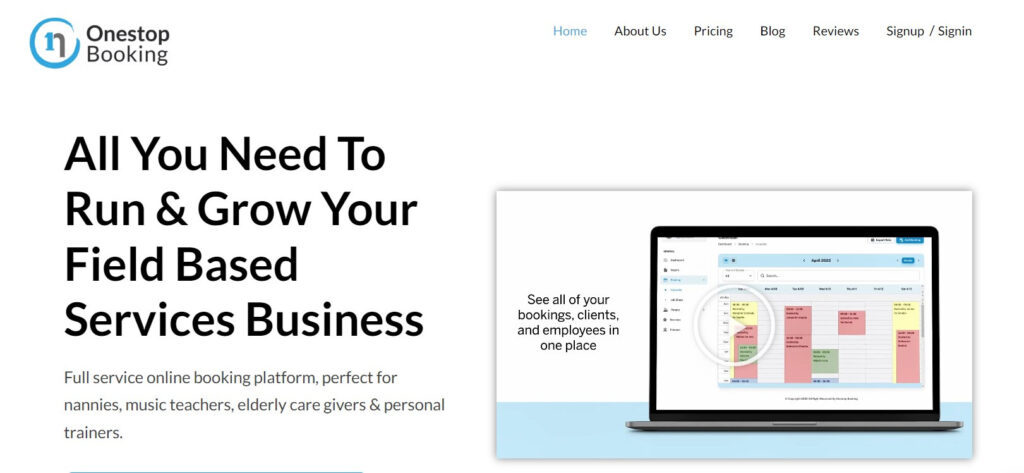
OneStop Booking app is ideal for service-oriented sectors that deal with clients directly from their homes, such as nannies. You can use it to:
- Manage your nannies
- Make bookings online
- Automate emails
OneStop Booking has various pricing plans to meet your budget and needs. They are:
- Lite pricing plan available for $22 per month
- A premium option for $49 per month
- Enterprise for $99 per month
2. Cozi Family Organizer
Cozi helps families communicate and coordinate their schedules and chores accordingly. You can use it to manage your to-do and grocery lists. If you love planning, this system is for you. With Cozi, nannies and their employers will be on the same page. It is available free of charge.
3. Baby Connect
This is a comprehensive baby development and milestone-tracking app. Parents or even nannies can use it to record a baby’s mood, diaper changes, feedings, and sleep patterns. It comes with the following:
- An easy-to-use interface that facilitates the exchange of information in real-time
- Allows parents to connect and share their baby’s log with their nanny or childcare provider
- 7-day free trial
Users require an auto-renewable subscription to save their child’s entries after the seven-day trial period. You won’t need the subscription option for read-only access. The subscription is valid for every caregiver and all family members. Baby Connect offers different pricing plans, which are:
- Family Plan for $4.99 per month. This plan caters to up to five children
- Professional Plan for $14.99 per month, which caters to up to 15 active children
4. First Aid: American Red Cross
This free app is designed to offer nannies and parents updated first-aid data for common ailments. Users can learn how to handle different types of injuries from this application. It’s an effective supplement to available first-aid training and can be dependable in unforeseen occurrences.
5. Daily Nanny
This comprehensive nanny app lets parents and caregivers track baby naps, meals, and activities. It also helps them create a daily diary. Daily Nanny features an in-app messaging tool for fast photographs and messages and is ideal for children of different ages. It also has a section for monitoring hours worked and payment data. The app is available for a one-time fee of $4.99.
Benefits of Using a Nanny Scheduling App
Using a nanny scheduling app has many benefits, including:
1· Better Time Management
Scheduling software means users don’t have to develop a new schedule from scratch. Most software programs allow you to copy weekly schedules, which is ideal for people with recurring routines. However, if you need a new schedule week after week, the software can streamline your experience.
Parents and nannies can use scheduling software to create and adjust schedules on the go. They don’t have to navigate through multiple spreadsheets. Nanny scheduling software reduces the user’s workload, allowing them to become more productive while creating more time to handle critical tasks.
Parents who still use manual scheduling waste time planning and updating their nanny schedules. Sometimes they may need to multitask as they handle different tasks simultaneously. While many believe that multitasking boosts performance, a poor time management strategy often results in mental overload, taking a toll on productivity.
2· Transparent Communication
Scheduling software facilitates transparent communication, critical for better time management and enhanced productivity. Families with multiple nannies who work variable or rotating shifts can use a scheduling app to help maintain productivity.
Last-minute changes often trigger schedule conflicts, confusing the nannies about when to report to work without missing their shifts. Scheduling apps will help solve possible routine conflicts by alerting nannies when the schedule changes. This will reduce absenteeism while ensuring parents aren’t inconvenienced.
Families that rely on email attachments and paper printouts have difficulties sharing schedule updates with their nannies. Adopting a nanny scheduling system facilitates effective communication while reducing scheduling conflicts.
Whether you update an existing schedule or publish a new one, you can alert your nanny, notifying them of the changes in real-time. This way, the changes won’t catch them unawares, and you won’t have to struggle with last-minute day-off requests.
3. Better Planning

A well-organized schedule helps parents and nannies to plan their personal and professional lives. Professionally, they’ll prioritize their critical tasks and execute them productively, while on a personal level, they will plan their lives to achieve a work-life balance.
4. Lowers Overtime Hours
A nanny willing to work overtime can be a great option, especially during unforeseen circumstances. However, reduced rest times can affect their mental and physical well-being. This may increase the risk of occupational injury, depression, anxiety, and work-related stress.
When nannies lack enough rest, they get exhausted and lose concentration, affecting their engagement and productivity. Further, it increases labor costs, messing up your budget. A good scheduling app can help you establish the number of hours your nannies have worked. That way, you can distribute work among them for more efficiency at a minimum cost.
5. Automated Leave and Time-off Requests
Whether your nanny requests a week or two vacation period or sick off, you can automate the process with a scheduling app. Besides saving time, doing so gives you a digital record of your nanny’s requests. You can review longer time off or leave requests before the final approval.
6. Reduced Scheduling Conflicts
Employee scheduling software lets you be proactive enough to avoid scheduling conflicts. Advanced scheduling apps can alert you in the event of overstaffed shifts, understaffed or uncovered shifts, and scheduling conflicts. This feature is crucial for people with multiple nannies.
7. Strategic Staffing
A scheduling app should be among your top priorities if you have multiple nannies. Through these systems, you can identify frequent downtime periods and off hours where your nannies can engage in other activities like learning and developing new skills.
Allowing your nannies to grow gives them a more positive work experience. Doing it strategically ensures your normal operations run smoothly. Some systems allow you to schedule your nannies depending on their certifications and skill level for the task at hand. Ultimately, you can accommodate peak hours and special events without disrupting normal operations in your home.
8. Improved Employee Experience
Whether there is no nanny scheduling system, employees must notify their employers of their scheduling concerns, like time off requests or shift changes. Besides increasing the risk of error, this process can be time-consuming. For example, parents may accidentally schedule the wrong day off or misunderstand an employee’s request.
Apps allow nannies to manage their schedule changes effectively. They can set their availability and submit their time off or leave requests. Nannies can create and view schedule changes in real time, eliminating the risk of them canceling their shifts or arriving late for work. This is crucial for improving their personal experiences, enhancing their work-life balance, and boosting satisfaction.
9. Convenience
A scheduling app allows you and your nanny to manage schedules. Regardless of their location, your nannies can peak at their schedules, create time off requests, and make any changes. This can be crucial for live-out or part-time nannies who travel frequently.
10. Performance Management
Parents can use a nanny scheduling app to gauge their employee’s performance. The system allows them to track delays and absences with ease. If a recurring problem arises, they will have a reference point from where they can discuss it with the nanny.
11. Compliance with Scheduling Regulations
Workforce scheduling regulations are complex and ever-changing. Complying with the local, state, and federal requirements can be challenging. However, scheduling apps provide inbuilt checks and tools, helping employers comply with the following:
- Union agreements
- Overtime rules
- Meal and break rules
- Predictive scheduling
- The Fair Labor Standards Act
- Maintaining compliance helps employers eliminate penalties
How do you Write a Nanny Schedule?

Use these tips to create a schedule for your nanny that incorporates feeding, diaper changes, playtime, and napping time for the baby.
If your baby is young, their life involves eating, sleeping, getting diaper changes, and bathing. Focus on these aspects when creating a daily schedule for the nanny and stick to it. For instance, a feeding schedule should specify the number of times the baby should be given breast milk or formula.
Depending on the baby’s age, it can include a combination of milk, pureed foods, or snacks. In terms of sleep, indicate the number of times and how long the baby should nap daily. Sometimes you can allow the nanny to determine when the baby is ready for a nap. Babies grow fast, and you must review their schedules frequently to cater to their needs effectively.
· Detailed Baby Schedules
Eating, diaper changes, bathing, and sleeping form a small percentage of a baby’s day that the nanny oversees. Create a more detailed baby care schedule that incorporates recommendations for skill development training, playtime, and outdoor time. The daily schedule can allow the nanny to scribble notes on the baby’s moods and information about fussy moments; milestones reached, toys enjoyed, books read, bowel movements, and activities completed.
How much is the Daily Nanny App?
The Daily Nanny app is available for $4.99. However, this is a one-time fee that helps the service providers to support the ever-available services. You can install it on your Android or iOS gadget.
Conclusion
Are you seeking a solution to help you navigate today’s overly busy world? A scheduling application is the way to go. Besides helping nannies perform their duties accordingly, they eradicate unnecessary surprises, boosting convenience.
The employee can check their schedule of activities through the app. On the other hand, the employer can create or modify the daily plans when the need arises. You can also inspect the duties to ensure they are done satisfactorily.
We recommend the OneStop Booking app for your operations from the list above. The best thing about it is that you can use it for different purposes. You and your nanny can use its many features to create a flexible routine. However, it can be expensive, especially for people working on a budget. Still, it is the best option if you want a better experience. See more details about the scheduling app, try it, and tell us what you think.
Image Credit:
- Image by rawpixel.com on Freepik
- Image by macrovector on Freepik
















