Using the best free beat making software can help you create excellent musical tunes without breaking the bank or compromising crucial functionalities. Are you passionate about making beats? Do you want to learn how to produce your own music? This article discusses some of the free beat maker software for Mac and Windows systems that beginners and experienced music producers can use.
What is Beat Maker Software?

Beat maker software is an excellent tool for people who wish to create musical tunes for professional purposes or fulfill their passion for good beats. The advanced features of music creation applications can be costly, meaning only a few people can afford them. The secret to finding the best tool that functions well for your specific needs is to compose your own beats using free beat making apps.
Why Choose Free Beat Maker Software?
Opting for free beat maker software offers an accessible entry point into the world of music production, particularly for beginners and those on a tight budget. These tools provide a valuable opportunity to explore the basics of beat creation, rhythm, and melody without the financial commitment of premium software. Free beat maker software often comes with user-friendly interfaces, making it easier for newcomers to grasp the fundamentals of music production.
While there may be certain limitations compared to paid alternatives, the availability of free options enables aspiring music producers to nurture their creativity, learn essential production skills, and lay the foundation for their musical journey.
How to Select the Best Beat Maker Software
You should consider various factors before choosing beat maker software, as we shall see below.
· Genre-Specific Tools
Consider software with an electronic drum machine collection and a sound synthesizer if you want to compose a specific genre like hip-hop or EDM. The comparable hardware is costly, and you may need to use different layers. A guitar, electric plug-ins, and high-quality drum sounds are great systems you need if you plan to compose rock music.
· Recording
External instruments and recording vocals can be critical for music production. Beat-making applications that allow users to record different sources eradicate the need for a costly studio.
· Effect Plug-ins
If you want to create a Spotify or YouTube-worthy product, ensure the program you choose has a wide range of significant effects. Samples and virtual instruments don’t require a lot of manipulation. However, you will need to equalize and compress the master bus in your project to ensure the song has the right sounds and volume for large speakers and headphones. Effects such as delay and reverb are critical since they add depth and texture to virtual instruments.
· User-Friendliness
Ease of use is critical for any beat-making software. Based on their preferences, beginners and seasoned music producers searching for advanced features need an application they can customize and master quickly.
· Compatibility
The ideal beat maker software should be compatible with other DAWs or plug-ins to facilitate smooth integration with the existing setup. Analyze different options depending on the capabilities and compatibility features to find the right solution for your needs.
· Customer Support and Tutorials
Software can be complicated regardless of its user-friendliness. Having someone that can assist whenever the need arises is crucial, explaining why tutorials are essential. Excellent beat-making software should feature a full-scale collection of tutorials that cover the basics and next-level features of the application. If tutorials don’t solve your problem, customer support should be ready to assist.
Top 15 Free Beat Maker Software
Choosing the best option can be a daunting task with numerous beat-making software available today. To save you from testing various apps, here is a list of the best options you can consider.
1. Magix Music Maker
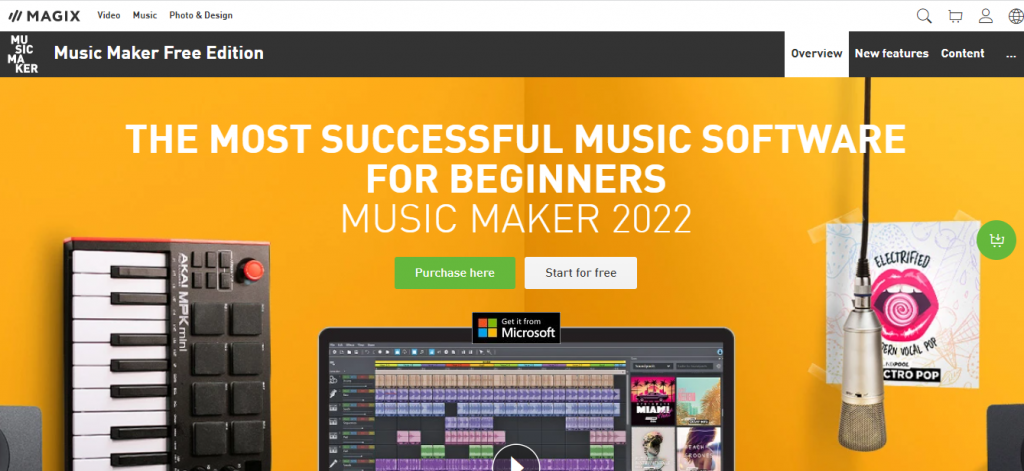
Magix Music Maker is a popular beat-making application for your music needs, ideal for beginners. If you are passionate about the music-making industry with a basic understanding of tune and beat creation, this application will come in handy.
Magix Music Maker is compatible with Windows and features advanced and essential functionalities and a tutorial ideal for beginners. Besides its customizable user interface, this application has 200 patterns, 17 drum kits, 49 song templates, and eight sound pools.
2. FL Studio
FL Studio is compatible with macOS and Windows 8.1. Music producers can use this application to enhance their songs with high-quality beats and convert their musical ideas into excellent hits. This application enables users to capitalize on their passion for music and is popular among people of different ages.
FL Studio is a popular digital audio workstation for trap and hip hop producers since it provides a free trial with numerous features, a MIDI controller, and a natural user interface. FL Studio has three audio editor plug-ins; Newtone, New time, and Edison, visual and video tools such as Wave Candy, and 33 instruments like BassDrum and Autogun. This application also features more than 66 effects.
3. Cakewalk by BandLab
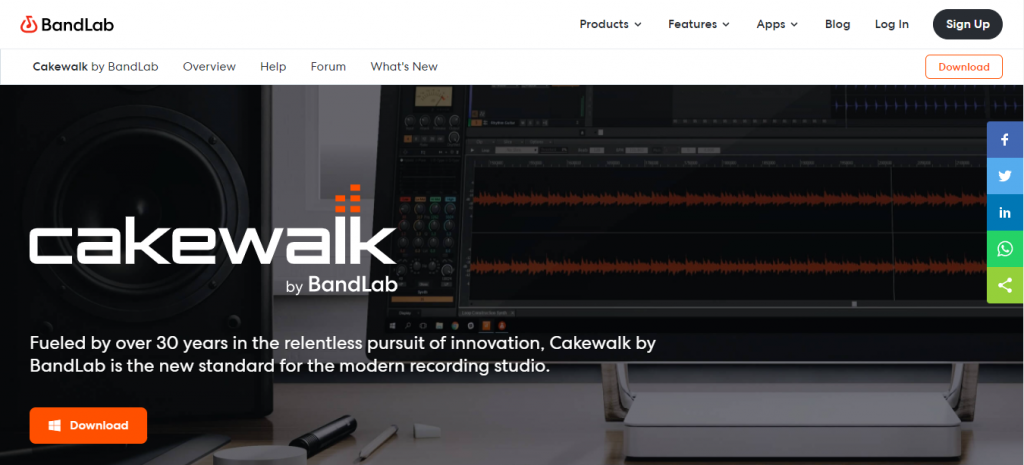
Cakewalk by BandLab is a conventional digital audio workstation that facilitates vocal recording or physical instruments using a microphone. This software has been used in the music production world in varying forms since its launch in 1987. Cakewalk’s free version comes with all the features that music producers need to record, mix, and know your music. It allows users to record vocals, produce beats, and learn their online distribution and sharing tracks.
4. orDrumbox
orDrumbox is an open-source beat-making software compatible with macOS and Windows. It comes with numerous optimized and advanced features allowing users to create unique musical compositions. The orDrumbox user interface is straightforward to use. This application also works well with Linux OS.
Music composers can use OrDrumbox to make music, edit music beat pieces, and save the final production. You can also upload your work on OrDrumbox for other people to view and rate. Ordrumbox has various features such as the drag-and-drop option, automatic composition tool, an import tool to apply LP or BP filters, adjust pitch and gate, and obtain drum kits.
5. MuseScore
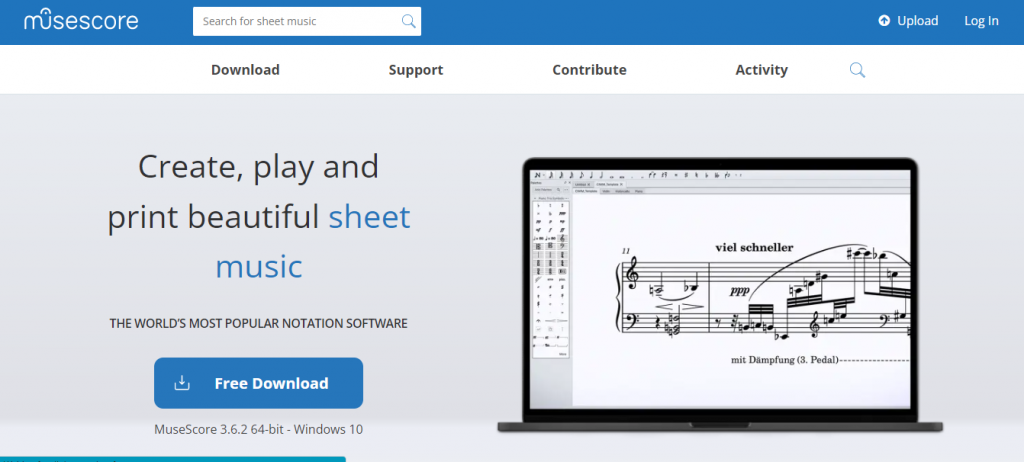
MuseScore is compatible with Android, iOS, macOS, Linux, and Windows. It comes with great features that make it a unique tool for music enthusiasts. For example, it features a straightforward and attractive user interface and offers the necessary learning tools critical for beginners.
MuseScore provides you with a convenient and easy method of composing music beats. This application comes in handy to help you record and edit your recordings. You can also download the last segment of your preferred format, such as Wav.
PNG, or OGG. MuseScore is an open-source application that supports input via the MIDI keyboard. It also facilitates style management, lyric insertion, key signatures, and time transfer to and from other programs via MusicXML and MIDI.
6. Ableton Live
Ableton Live is one of the best beat-making software compatible with Windows and macOS. You can download the free version of this software from its official website and later upgrade to its paid version.
Ableton Live is user-friendly, and using it will give users a music studio experience on their home PC. It supports MIDI Polyphonic Expression (MPE) and features Link Tracks to help music composers edit different soundtracks at once. This application exposes you to sound effects influenced by nature and six instruments.
7. LMMS
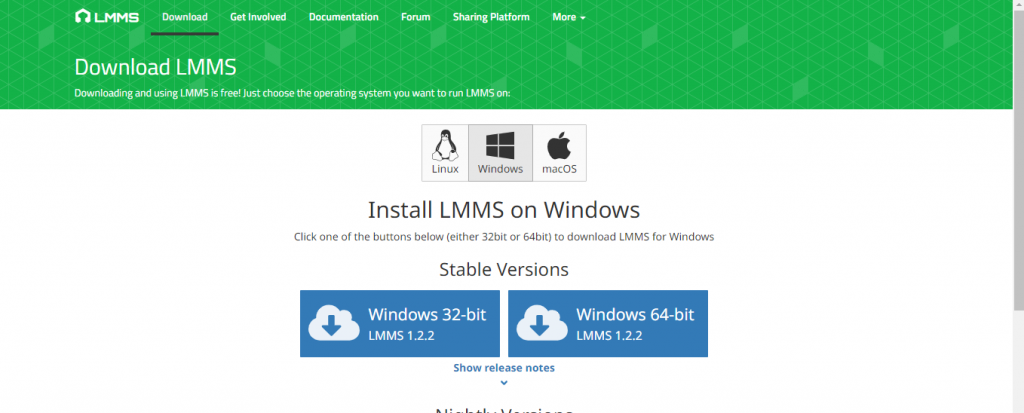
LMMS is one of the most remarkable beat-making software for Linux, macOS, and Windows. While this application comes with an average-level graphics interface, its functionalities and features are high quality. Music producers can access its comprehensive database of sample tunes to create beats and record music.
LMMS is an open-source, modern, and user-friendly application with 16 synthesizers that music producers can use for free. It features a typing keyboard and MIDI playback and comes with Piano Roll Editor to enhance notes, patterns, melodies, and chords. LMMs also comes with a vast range of presets that you can use to create your own music.
8. HammerHead Rhythm Station
The HammerHead Rhythm Station is a world-class software that can help music enthusiasts create music with ease. It also comes with excellent features. This application is only compatible with Windows, and its core features include in-built drum synths, WAV import, MIDI support, and polymers and Polyrhythms support. HammerHead Rhythm Station runs as an AUv3 plug-in.
9. Garageband
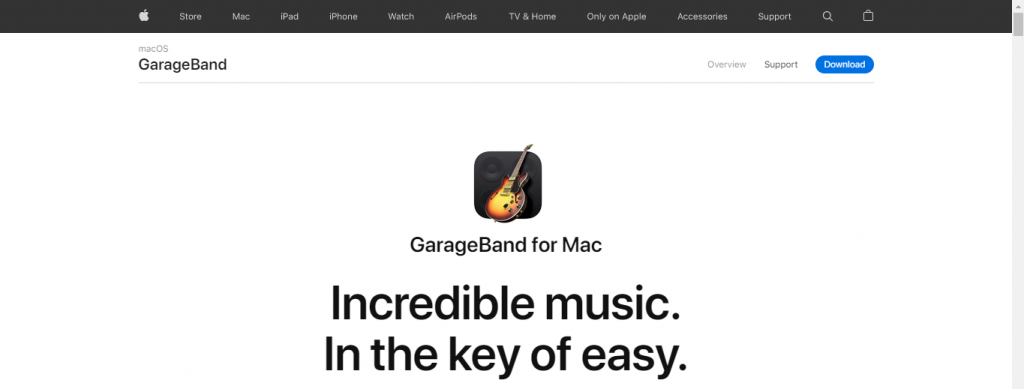
Garageband is an incredible beat maker compatible with macOS and iOS. Music composers can use it to create remarkable sounds and music beats.
Garageband has excellent features and a stunning graphical user interface. It also features a comprehensive guidebook that helps users learn to play the guitar and keyboard. You can also use it to eliminate noise extortion, set equalizers where necessary, and escalate the bass volume. Garageband can create drum beats, compose melodies, and record audio. It can also allow users to utilize the included Apple Loops and instruments.
Garageband is one of the best options for Mac users. Its core features include a well-illustrated multitrack, hip-hop, electronic, and blank project options. This application also comes with high-level automation controls and supports numerous advanced plug-ins.
10. MPC Beats
MPC Beats by Akai is a free, recently released digital audio workstation. It has a wide range of beat-making tools, including an advanced step sequencer, eight drum pads, third-party plug-in support, time-stretching, and more than 80 Air-based audio effects.
You can purchase extra packs from the AKAI online store. Music composers can use MPC Beats as a VST plug-in in hosts that support VST plug-ins. You can also use this beat-making digital audio workshop as a virtual instrument in another DAW. For example, suppose Waveform Free by Tracktion is your primary DAW, and you don’t like the drum programming workflow. You can use the MPC Beats drum instrument to resolve the problem.
11. Caustic 3
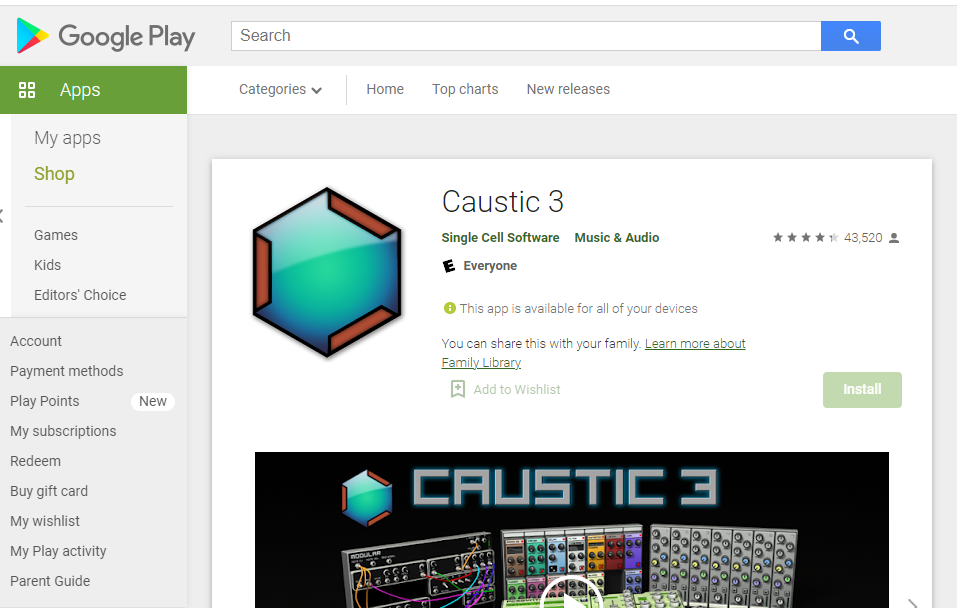
Caustic 3 is the ideal free beat-making software for people who want an application that can record their musical ideas. It’s compatible with iOS, Android, macOS, and Windows. This application comes with a mixer, sequencer, and a virtual modular rack containing numerous audio effects and instruments.
Caustic 3 is easy to use and one of the most enjoyable beat-making software available today. Its limitations encourage users to become more creative with their music compositions. Users can export audio files and projects and continue working on them using a professional digital audio workstation like Waveform Free or Cakewalk.
Caustic 3 is an app-based studio influenced by rack-mount sampler/synthesizer rigs. It also comes with a mixer and a wide range of instruments and audio effects connected in a virtual modular rack.
12. BTV Solo
BTV Solo is free music-making software that helps music enthusiasts to create beats, customize existing songs, and modify existing music samples. It features a wide range of editing tools, drum kits, inbuilt mixers, and sound effects. BTV Solo comes with an easy-to-use and clean user interface.
It is compatible with Windows and macOS. Core features of this application include a MIDI keyboard support, a drag and drop functionality, an inbuilt sequencer, songs, patterns, and tracks. You can export your files in real-time. BTV Solo is also highly customizable.
13. Sonic Producer
Are you searching for basic beat-making software? Sonic Producer can be an excellent pick even though its functionality falls below that of other popular names. It is compatible with Windows and Mac systems and features various instructional videos ideal for beginners.
This software has 12 customizable drum pads and 4-octave keyboards. It allows you to save beats online and complete them at a later date. Sonic Producer comes with a 16-channel mixer and many sound libraries to choose from.
14. Studio One 5 Prime
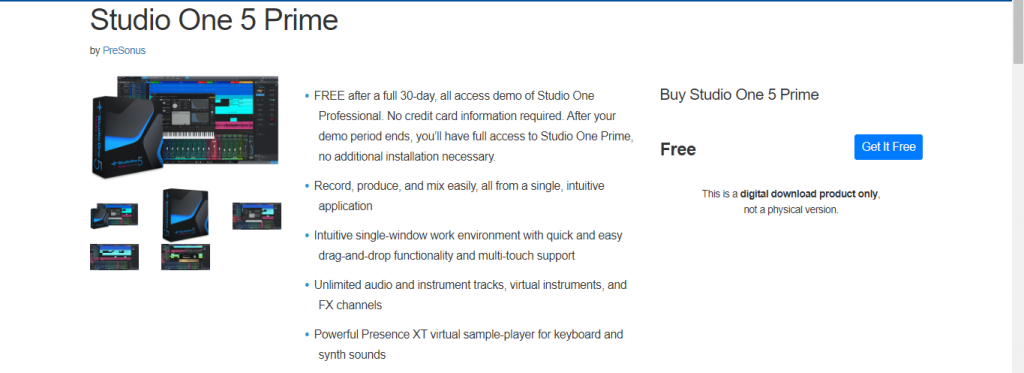
Studio One 5 Prime by PreSonus is one of the top picks for music enthusiasts who want to create music with recorded or sampled beats. This advanced music-making software allows users to understand and record the process. It also has professional effects to enhance the quality of your music. This application has a traditional drag-and-drop user interface. Users can control the application’s 1GB of nine software plug-ins and free samples.
Studio One 5 Prime supports the automation, comping, and time-stretching of tracks with professional-level software algorithms. Studio One 5 Prime is compatible with Mac and Windows.
It allows you to access unlimited instrument and audio tracks, FX channels, and virtual instruments. This application gives you the experience of using more complex beat-making software like PreSonus Sphere, Studio One Professional, and Studio One Artist, which are cost-friendly.
15. Tracktion 7
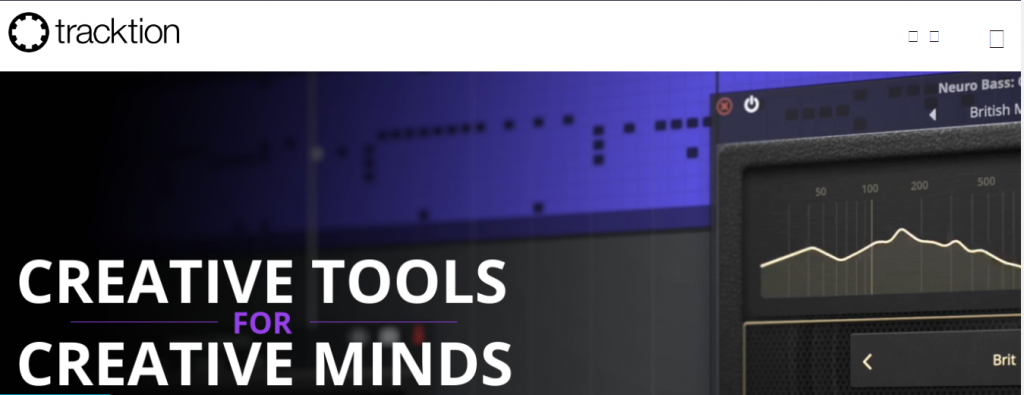
Tracktion 7 is a beat-maker DAW with a fully-fledged limitless free version. Users can purchase additional tools and plug-ins, but the standard version is completely free. Tracktion 7 is an old program with a recently improved version with a modern interface and functionality. This application is different from the Tracktion 6 interface. Its solid blue appearance is usable and professional. It has a nifty selector that allows users to move between the waveform view/loop, mixer, and output/input selection.
Tracks are attractively laid, and you can access everything you need with ease. Tracktion 7 has numerous essential plug-ins such as limiters, equalizers, and primary effects such as reverb and compressors. It offers unlimited VST support allowing music producers to use any VST they find online.
With the Clip Layer mode feature of Tracktion 7, users can apply sophisticated effects to individual tracks without compromising the original waveform. If you are looking for a dense and feature-rich free beat-making application, Tracktion 7 is the way, even though it’s not user-friendly.
What are the Advantages of Using Beat-Making Software?
Are you passionate about music, and would you like to make your own beats? A beat-making application is the best tool for you. There are numerous beats available that you can practice with; creating your own music is one way of being creative and scaling your career. With the popularity of beat maker software, music producers no longer rely on musical instruments to create beats.
· User-Friendliness
Music producers used major hardware like Ensoniq ASR10 to create their beats in the past. Through this hardware, producers lacked a comprehensive view of their beats due to their limited use. On the other hand, beat-making software allows music creators to quantize and boost their instruments.
Users can also create sample beats with Propellerhead Recycle, an application that enables producers to cut and divide music sections to facilitate their easy modification via the MIDI keyboard. Saving projects and re-editing is easier with beat-making software.
· Accessibility
In the past, music enthusiasts had to be skilled and financially stable to purchase studio time or launch their own studio. Later, personal computers brought about change and provided an opportunity to aspiring novice musicians who wanted to create their beats. Beat maker software then emerged, allowing music enthusiasts to create their own music easily.
· Cost-Effectiveness
Music hardware can be costly and only affordable by a select few. On the other hand, music enthusiasts can access beat-making software free of charge or at reasonable rates and start creating their own music. Musicians use virtual instruments with beat-making software applications. Currently, virtual instruments are popular among beginners and seasoned music producers.
Tips for Effective Beat Making
Here are some tips to enhance your beat-making endeavors:
Experiment with Sound
Don’t hesitate to explore various instruments, samples, and sounds. Mixing unexpected elements can lead to unique and captivating beats.
Learn Basic Music Theory
A fundamental understanding of rhythm, melody, and harmony can greatly improve your beats. This knowledge will enable you to create more engaging and musically pleasing compositions.
Layering and Arrangement
Experiment with layering different sounds to add complexity and depth to your beats. Master the art of arrangement to keep your listener engaged from start to finish.
Utilize Effects and Processing
Effects like reverb, compression, and EQ can transform your beats. Don’t overdo it, but skillful use of effects can add texture and polish to your creations.
Practice Consistently
Just like any skill, practice is key. Dedicate time regularly to honing your beat-making skills, experimenting with new techniques, and refining your craft.
Pay Attention to Rhythm
Rhythm is the backbone of a good beat. Experiment with different patterns, syncopations, and grooves to find the right rhythm for your track.
Listen and Analyze
Listen to a variety of music genres to expand your musical palette. Analyze beats from different tracks to understand the dynamics and arrangements that make them effective.
Collaborate and Seek Feedback
Collaborating with other producers or musicians can offer fresh perspectives and new ideas. Additionally, seek constructive feedback from peers or mentors to refine your beats.
Stay Organized
As your project grows, it’s essential to keep your beats organized. Naming conventions, color-coding, and folders can help you easily locate and manage your elements.
Trust Your Instincts
While technical knowledge is important, don’t forget to trust your creative instincts. Sometimes the most unexpected ideas can lead to groundbreaking beats.
Stay Updated with Trends
While maintaining your unique style is crucial, staying aware of current music trends can help you infuse modern elements into your beats.
Patience and Perseverance
Producing great beats takes time and patience. Don’t get discouraged by initial setbacks; keep refining your skills and pushing your boundaries.
Remember, beat making is an art form, and there’s no one-size-fits-all approach. Embrace experimentation, continuous learning, and a passion for music to consistently improve your beat-making abilities.
Finally
The free beat-making software you choose depends on your needs. The applications in this article are some of the best options available today. Music lovers can rely on them to produce excellent beats with ease. Many of these beat maker software options provide instrumental samples you can use to understand the rhythms better.
To identify the application that works best for your needs, you have to test them individually. Allow your creativity to flow in your quest to find the perfect sound. Once you do, use it to create signature sounds.
If you want to register for online beat-making classes, adopt a booking system to manage your schedules and save time. Do you need an all-inclusive calendar-based booking system?
















